Data security controls
The security demands of cloud applications vary depending on the requirements of an industry or region. This is magnified in medium and large business, where a greater number of staff access data.
Solve offers complete, reliable, security functionality; recognized since 2002. Administrators are provided straight-forward controls to effectively manage who has access to specific sets of records and who can access what data on those records. The security is controlled using two features.
1. Team permissions
Grant ‘edit’, ‘view-only’, or ‘hidden-from’ permission to individual users for groups of records.
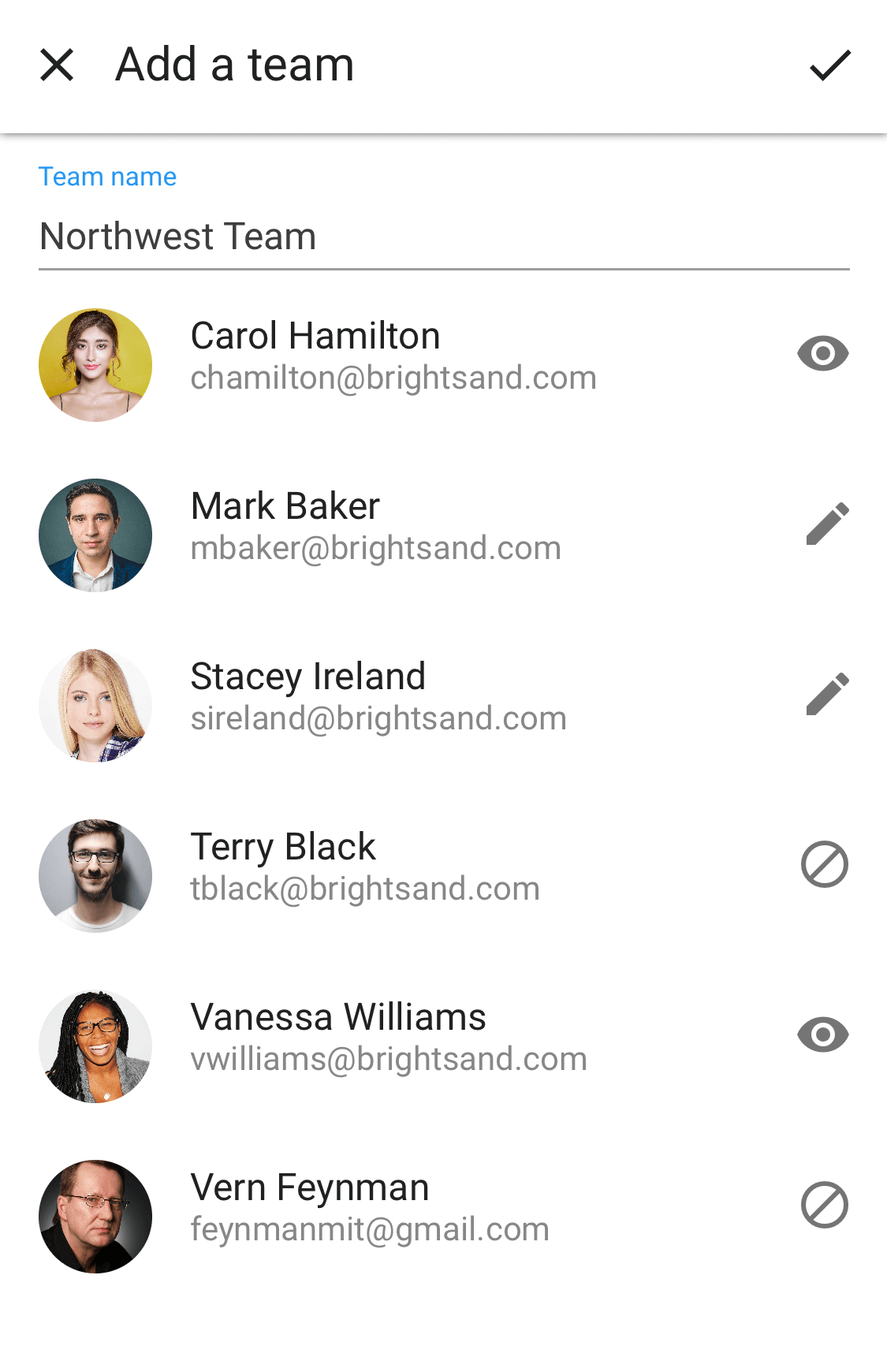
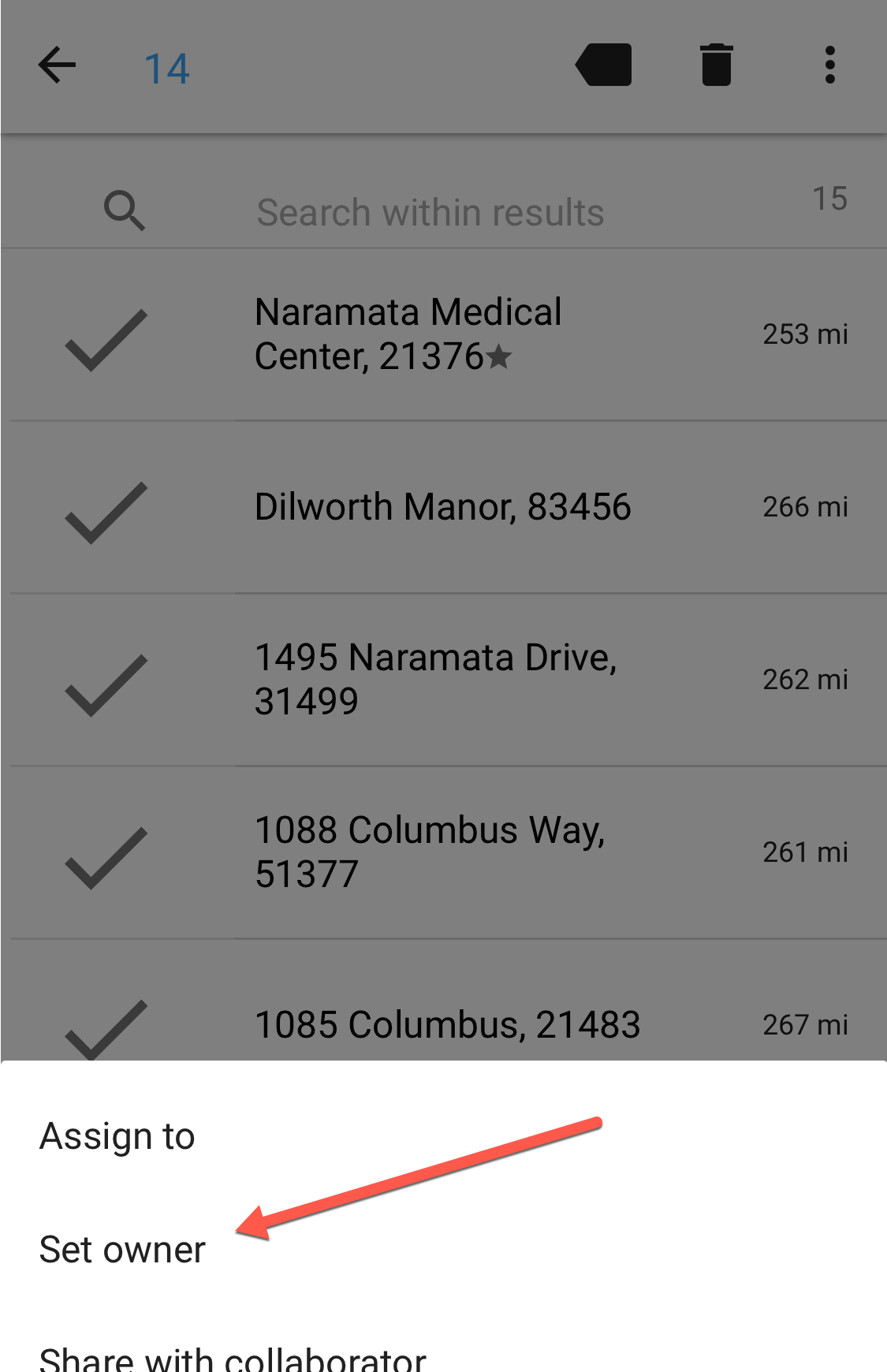
Tap Settings > Manage team permissions, to get started.
2. Field security
Restrict user(s) from accessing or making changes to specific fields.
- Applies to standard fields, custom fields, and custom activity fields.
- Protection is system-wide, including all search and report features.
Field security is role-based; guaranteeing access is consistently applied.
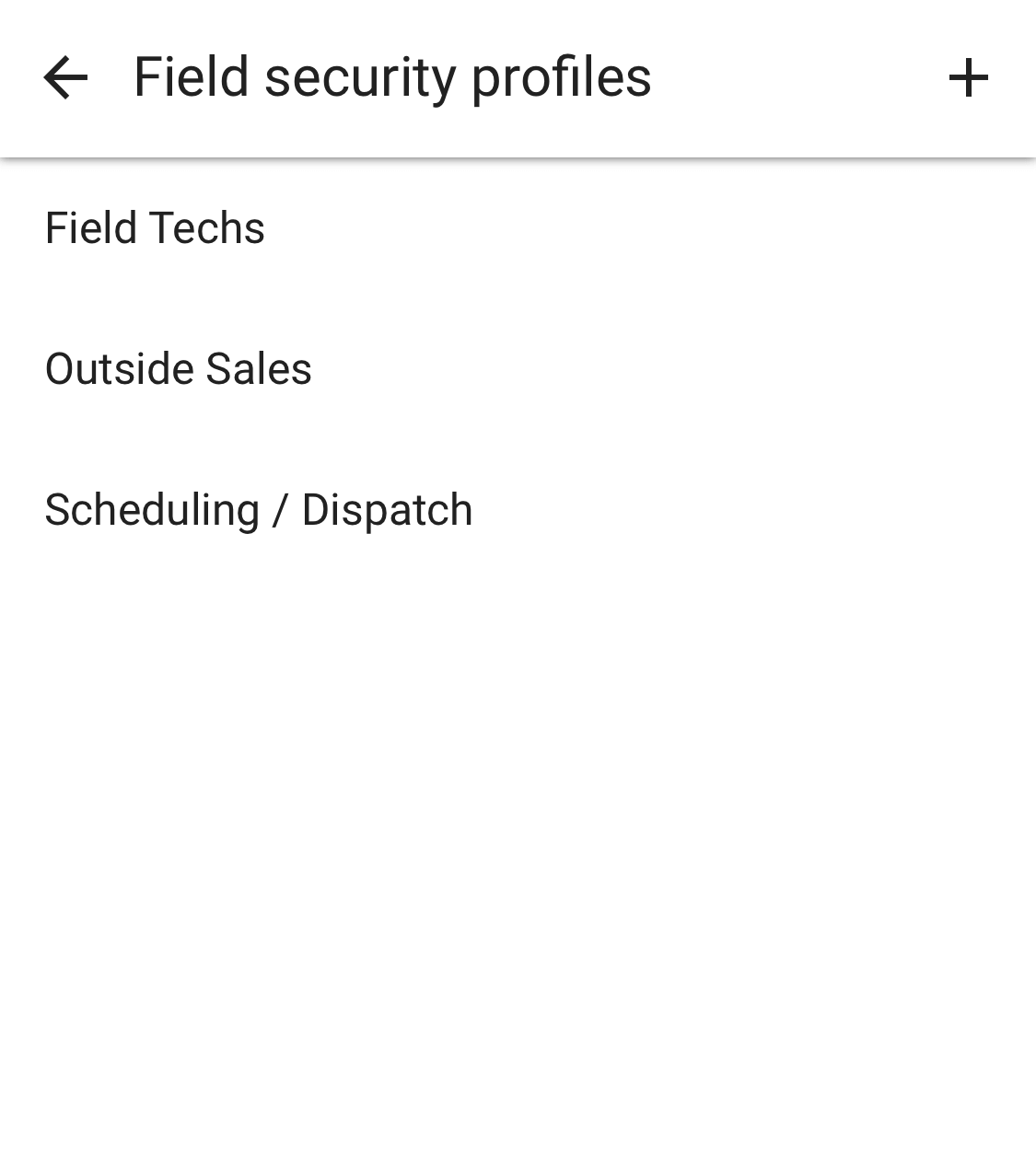
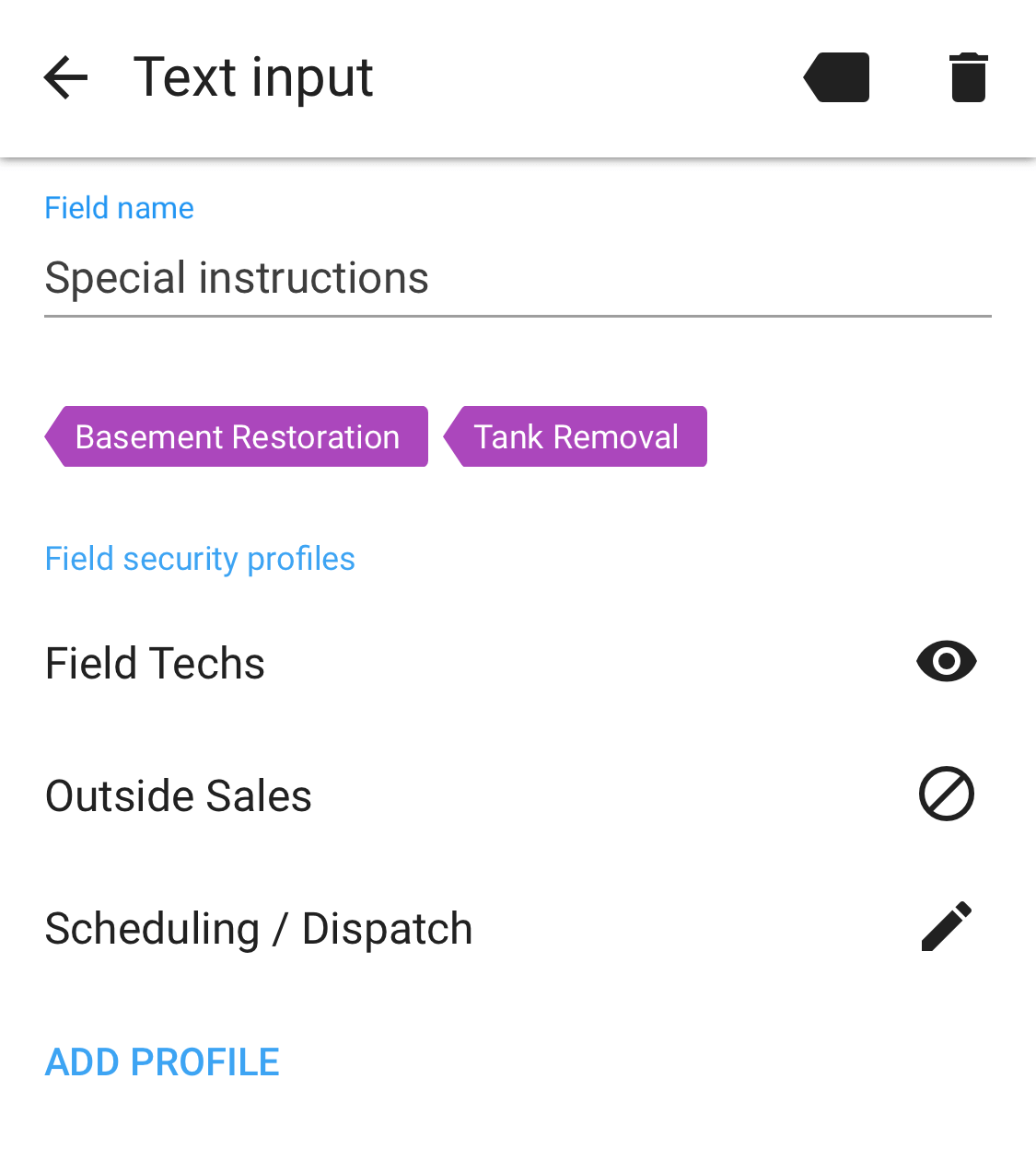
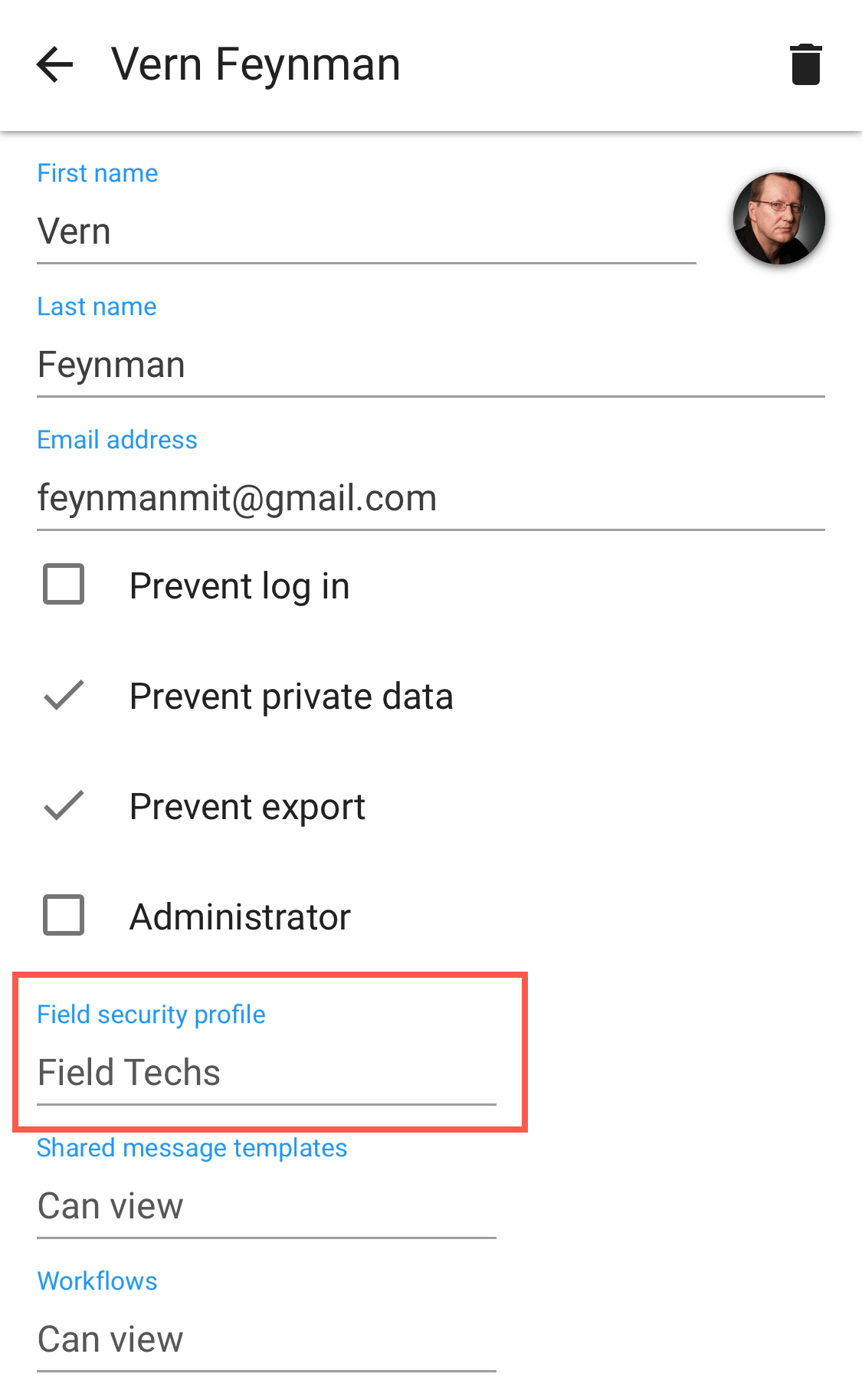
Tap Settings > Customize form fields, to get started.
Tip: Regulated industries often require organizations to use role-based permissions to comply with the data privacy and security provisions of HIPAA, SOX, GDPR and similar legislation.
Solve complies and adheres to a comprehensive set of data security policies: GDPR, Data Protection, Privacy Policy, and Terms of Use.