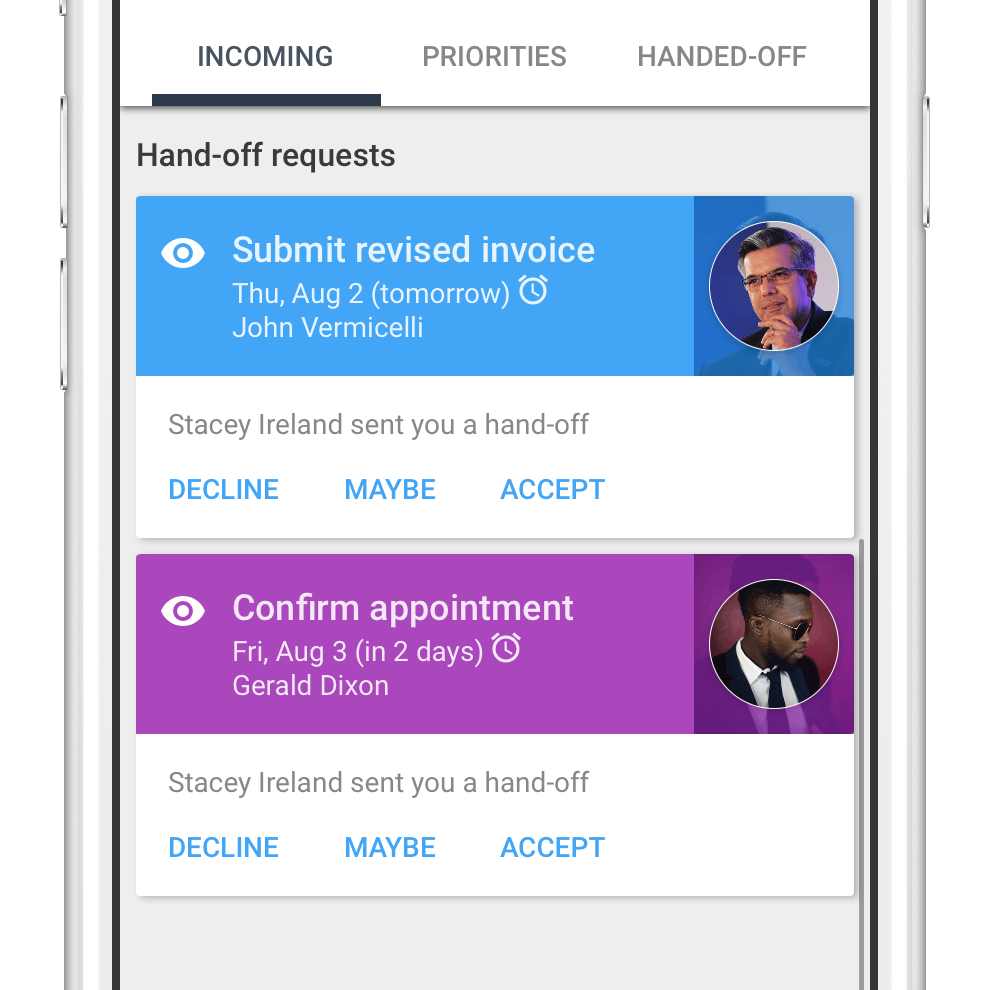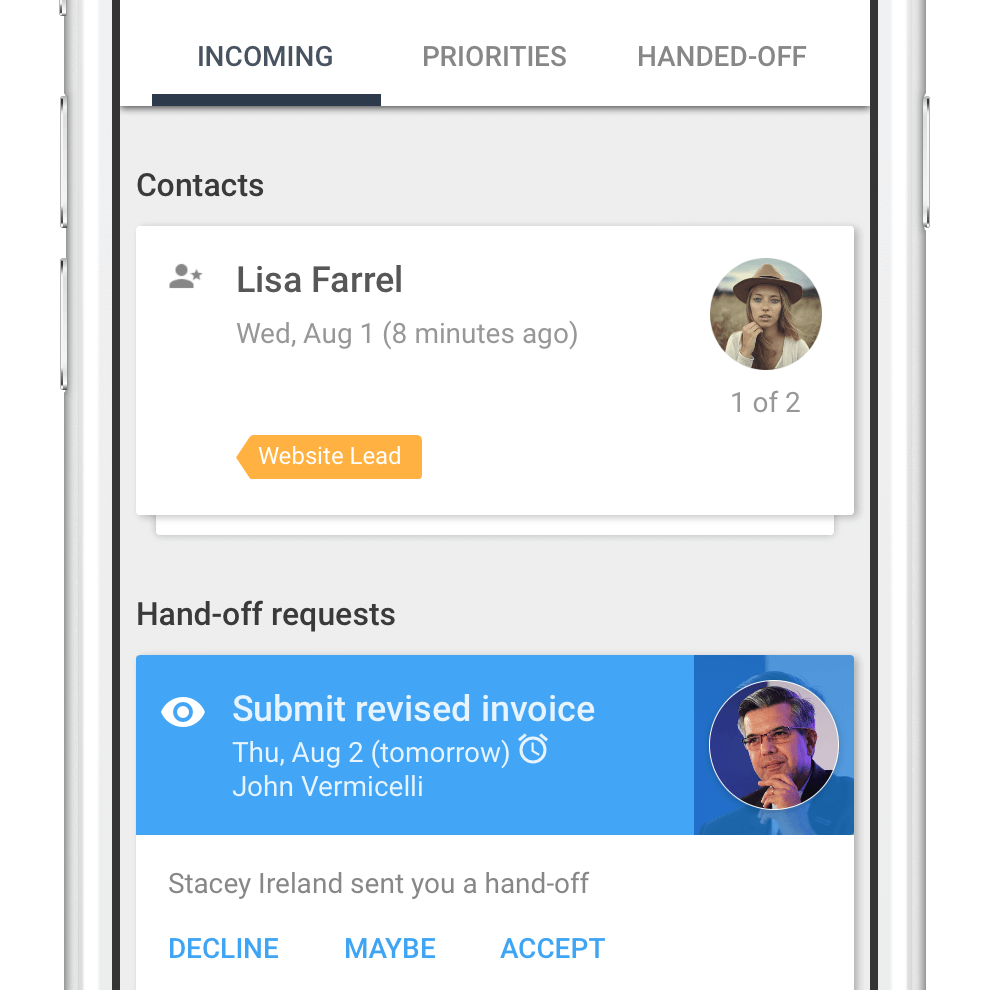Dashboards and Reporting
Next actions report
Shows a focused list of upcoming and overdue tasks and follow-ups, helping individuals start their day knowing exactly what needs to be done.
- Makes it easy for each user to see their daily priorities at a glance.
- Helps managers balance workloads by comparing assigned actions across the team.
- Keeps important tasks and follow-ups from being missed by highlighting what’s due next.
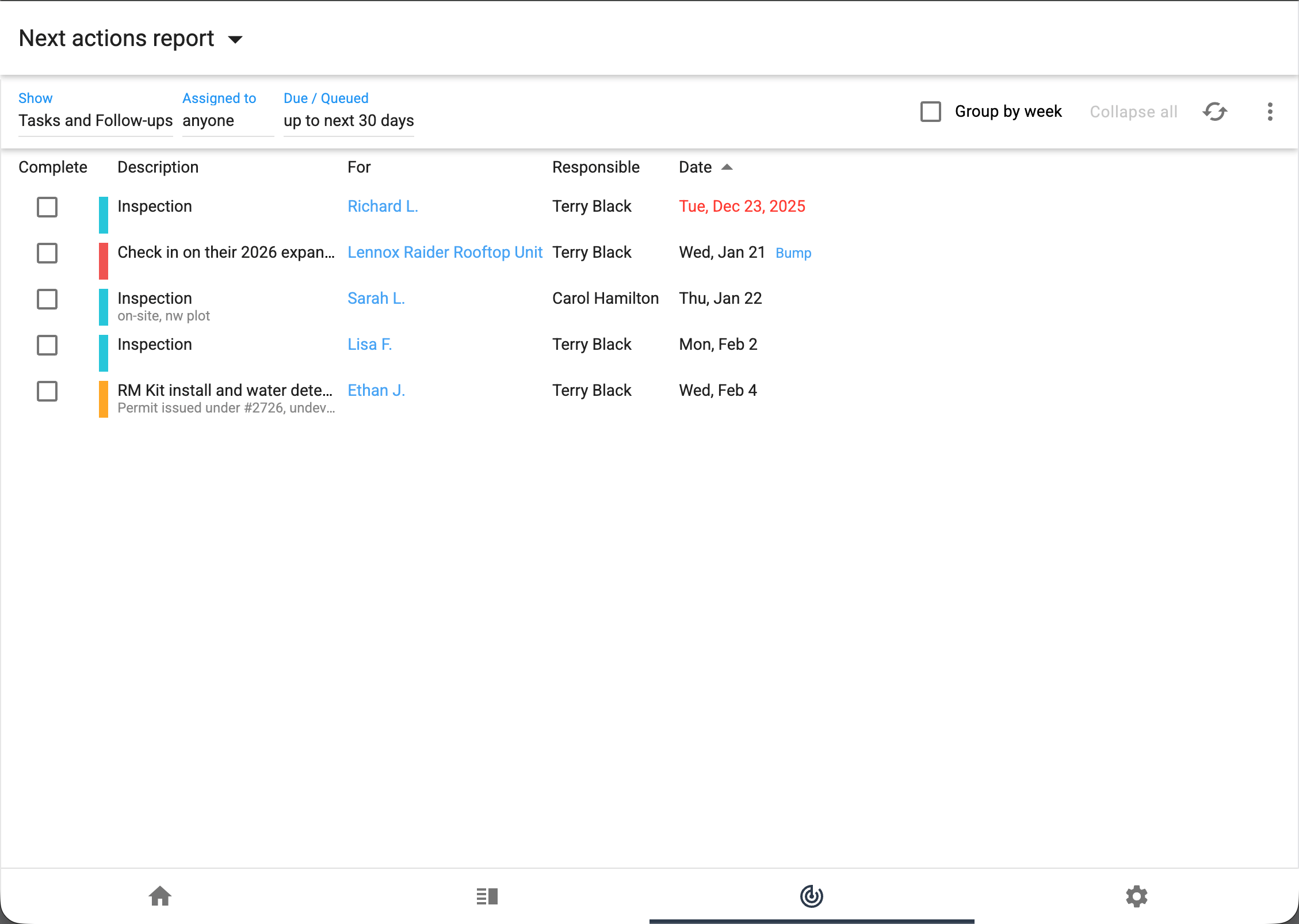
Deals report
Track and manage sales opportunities with filters, in-line editing, and export capabilities.
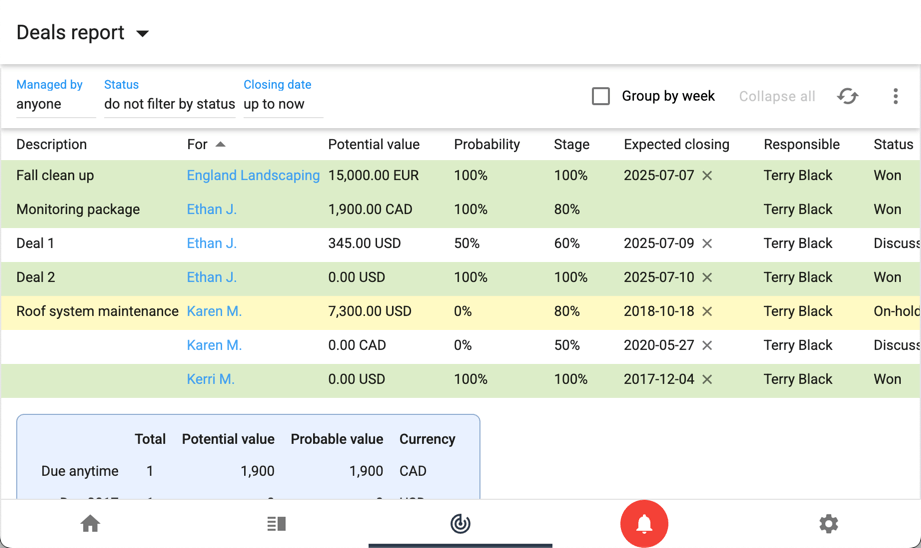
Time tracking report
Centralized time-tracking across tasks, calls, interactions, and events for accurate accounting.
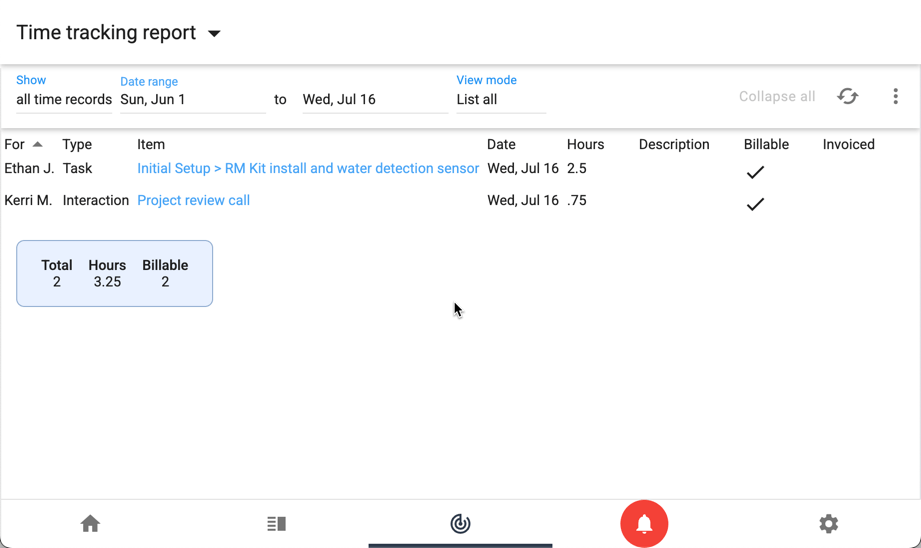
Activity report
A real-time, at-a-glance view of key activities across the system, including client calls, task creation, updates, completions, and other operational actions.
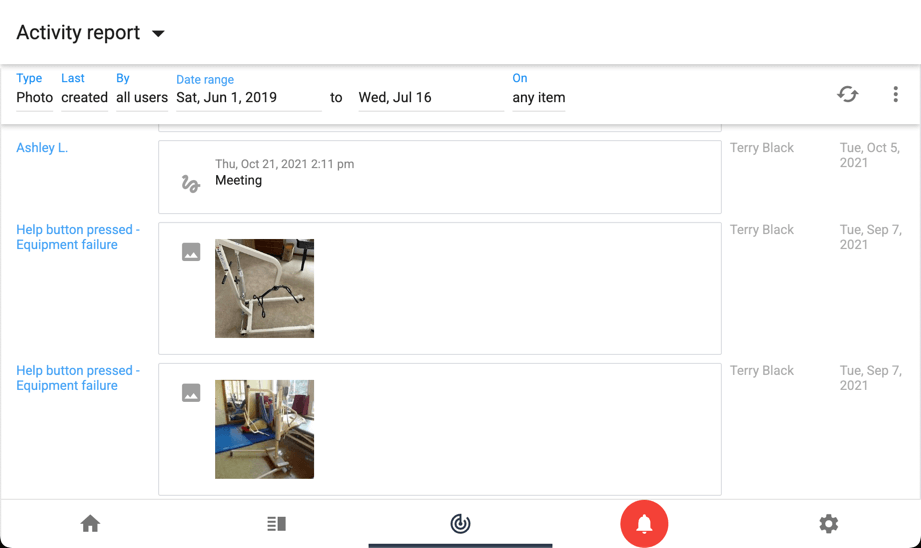
Priorities
Highlights your active work, neatly organized by due date. For most, this is your one-stop shop that highlights what to focus on.
Tap any task or follow-up to …
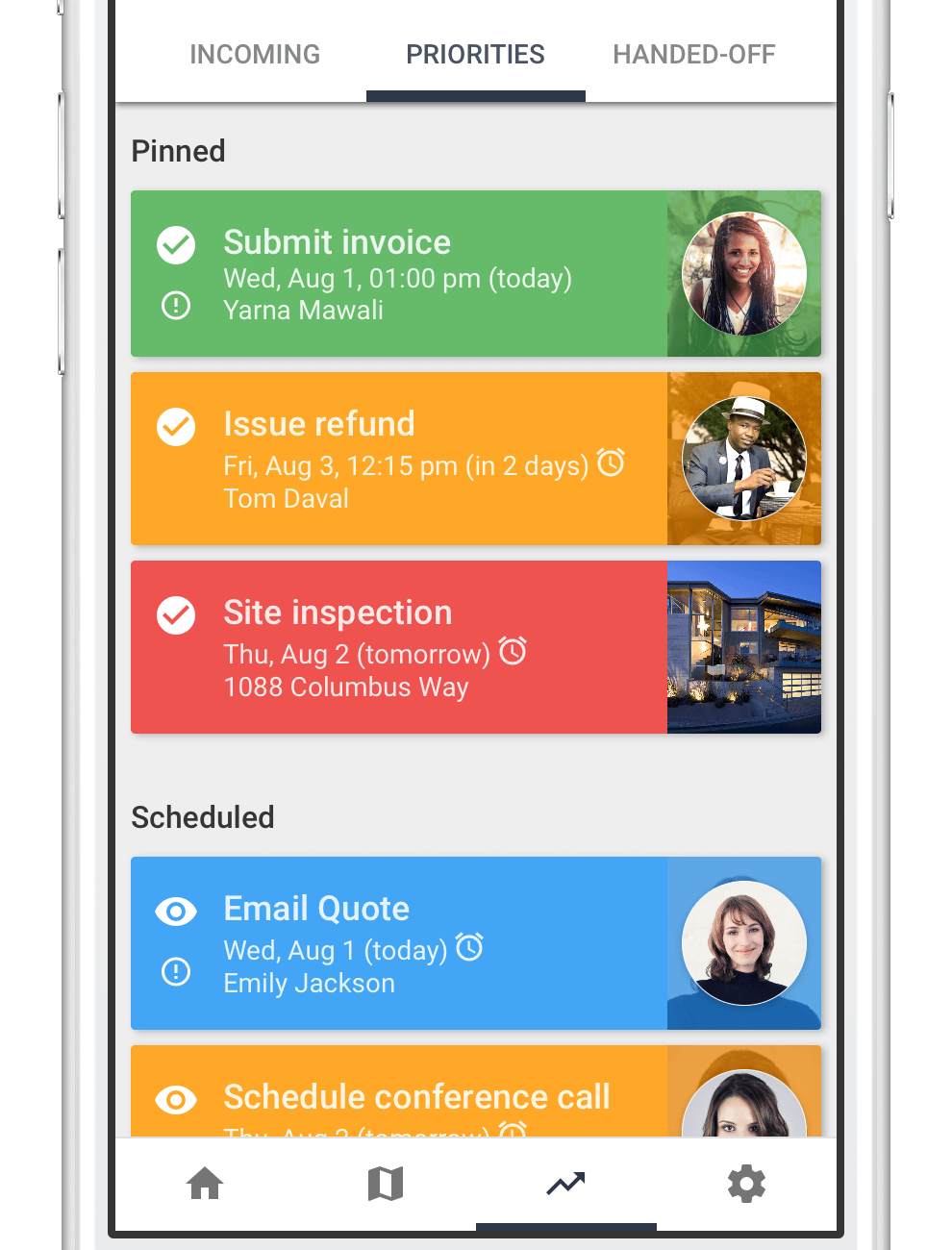
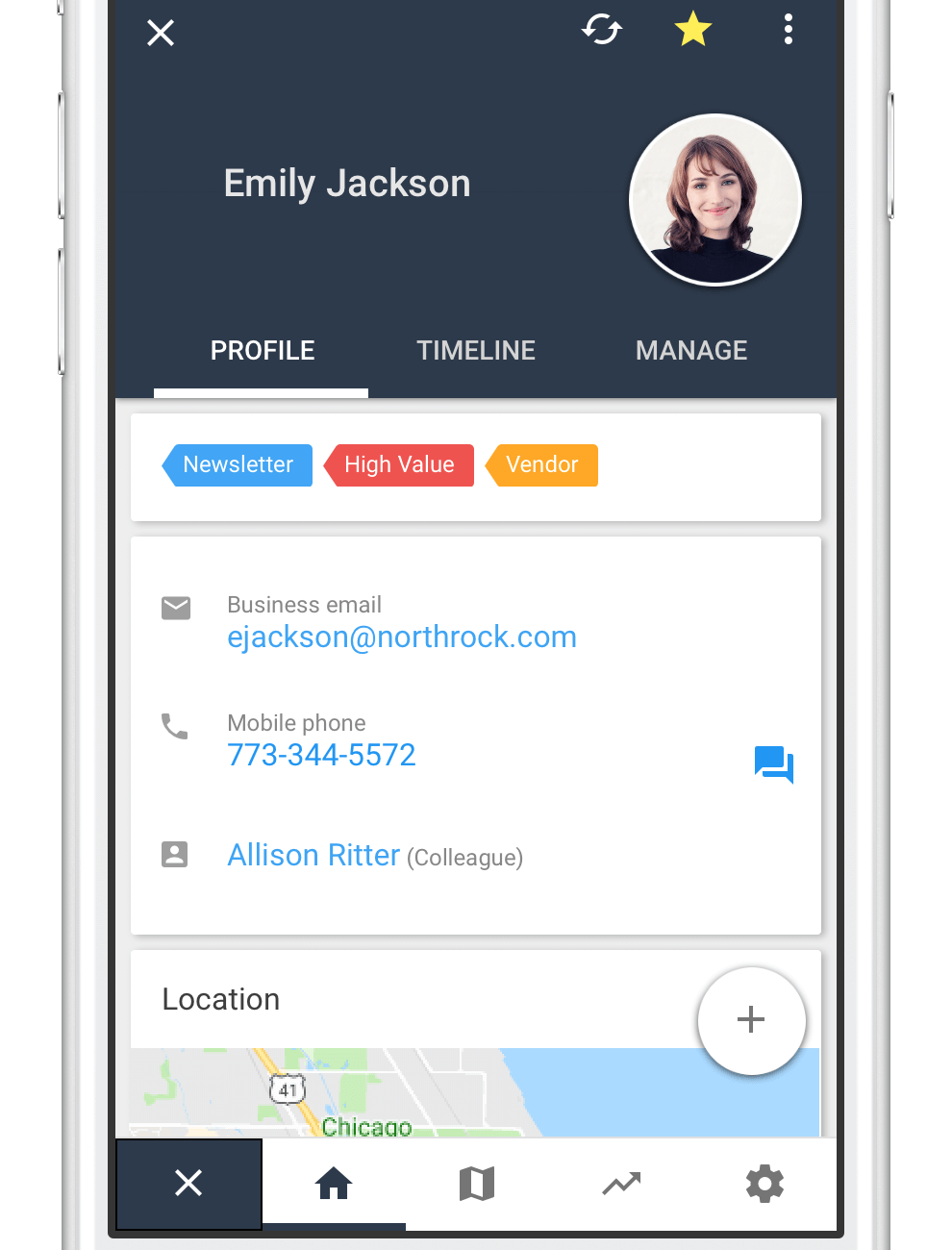
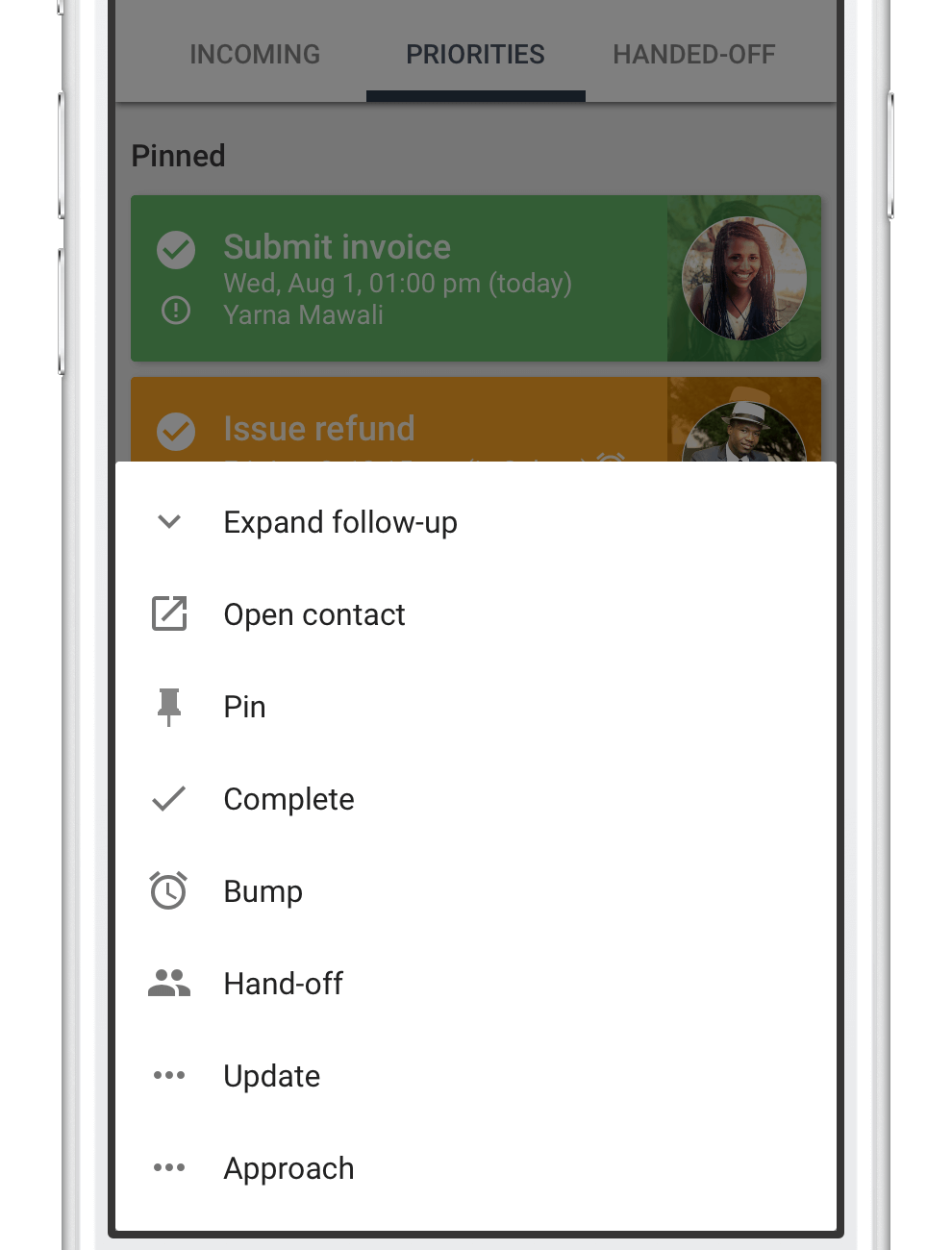
Handed-off
Displays the status of any work you hand-off to other people. Solve keeps an eye on it all for you and tracks it until completion so you have assurance it gets done.
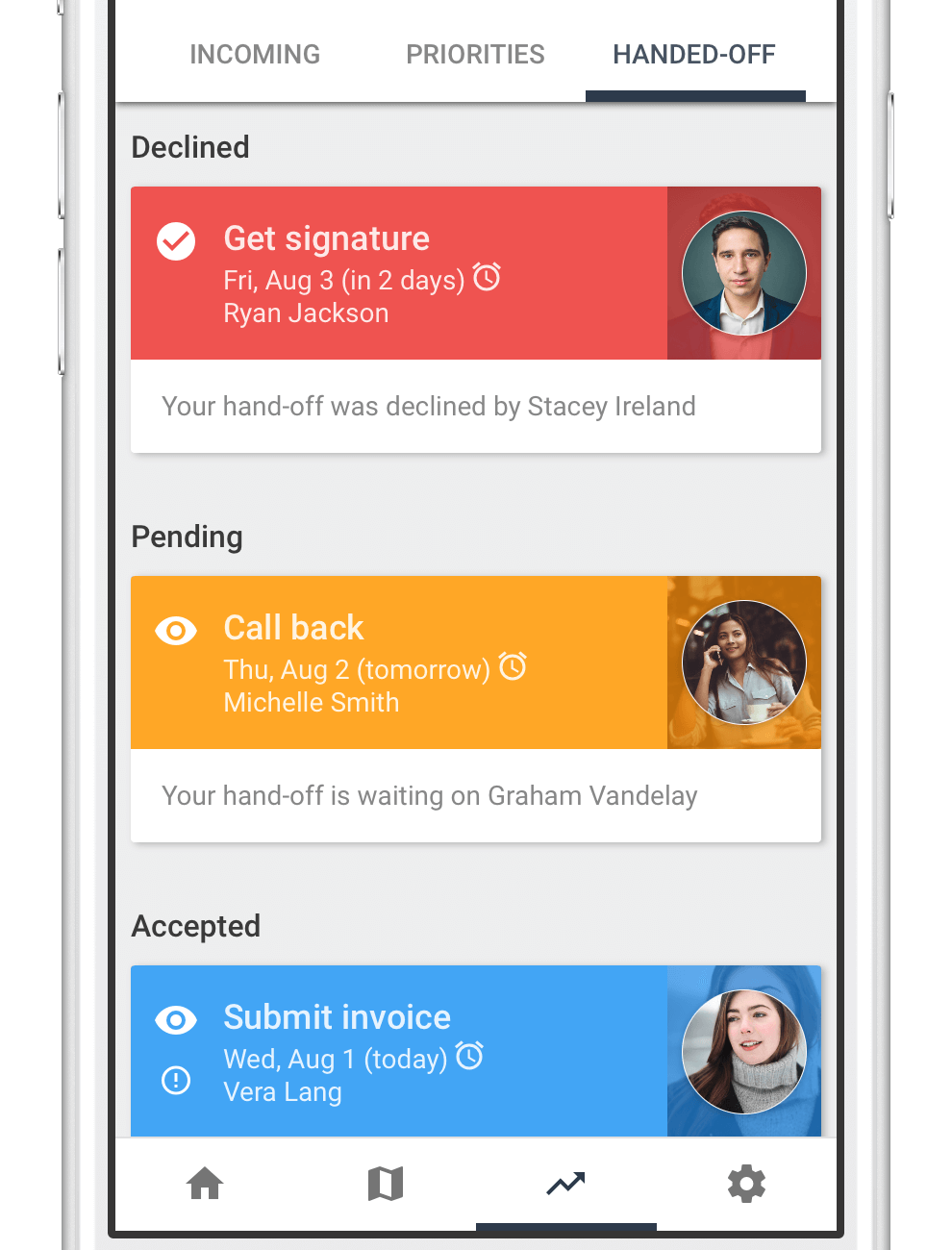
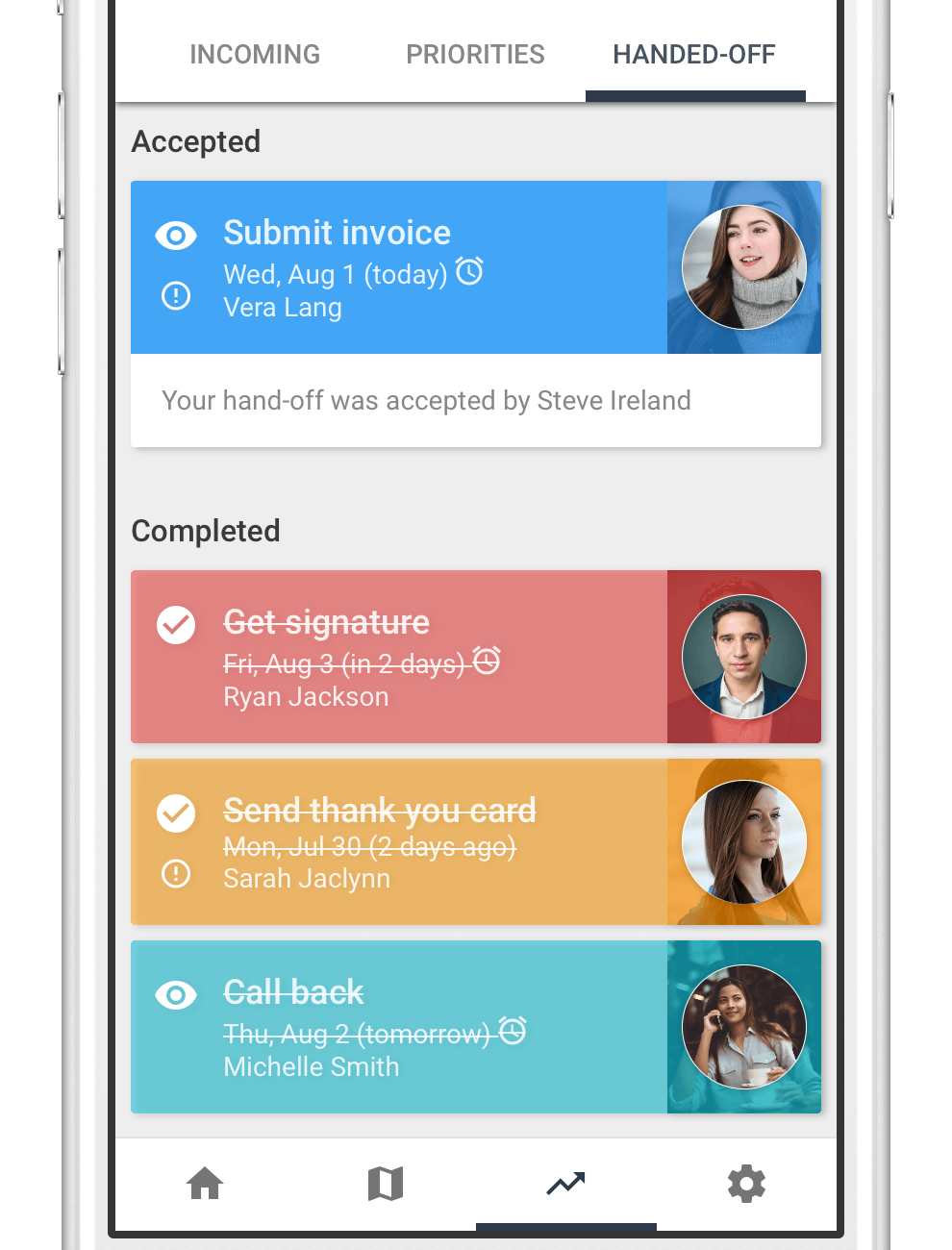
Incoming
Shows everything that’s new and requires your attention.