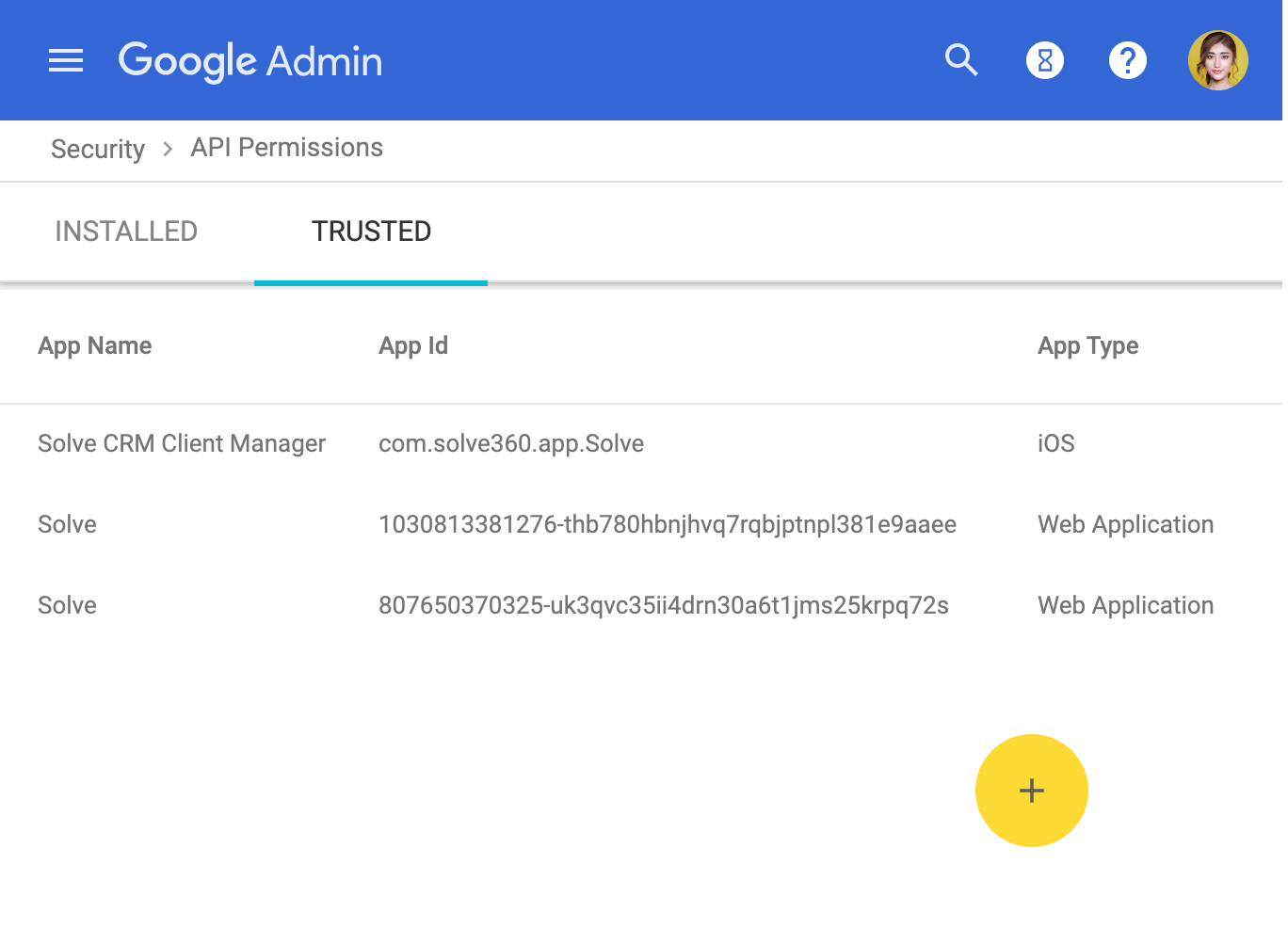Google email and calendar integration
Google plans to change how apps integrate with their services. If you use a Google account to link email history, sync events, or use the Webmail feature, you may need to complete the following steps before 2019-12-31.
- Free Gmail accounts using @gmail.com must upgrade to Google Workspace
- The Google Workspace must register Solve as a “Trusted App”
Registering Solve as a Google Workspace Trusted App (circa 2024)
In Google Workspace Admin
Open Security > Access and data control > API controls > App access control > MANAGE THIRD-PARTY APP ACCESS
For Solve CRM
- Tap 'Add app'
- Select ‘OAuth App Name or Client ID'
- Paste 807650370325-uk3qvc35ii4drn30a6t1jms25krpq72s into the search field > Search
- Tap Select > Check > Select > Continue > Trusted > Continue > Finish
For Solve Client Manager
- Tap the 'Add app'
- Select ‘OAuth App Name or Client ID'
- Paste 1030813381276-thb780hbnjhvq7rqbjptnpl381e9aaee into the search field > Search
- Tap Select > Check > Select > Continue > Trusted > Continue > Finish
- Tap the 'Add app'
- Select iOS
- Paste Solve by Norada into the search field > Search
- Tap Select > Continue > Trusted > Continue > Finish
The same steps with screenshots (circa 2022)
Open Google Workspace Admin


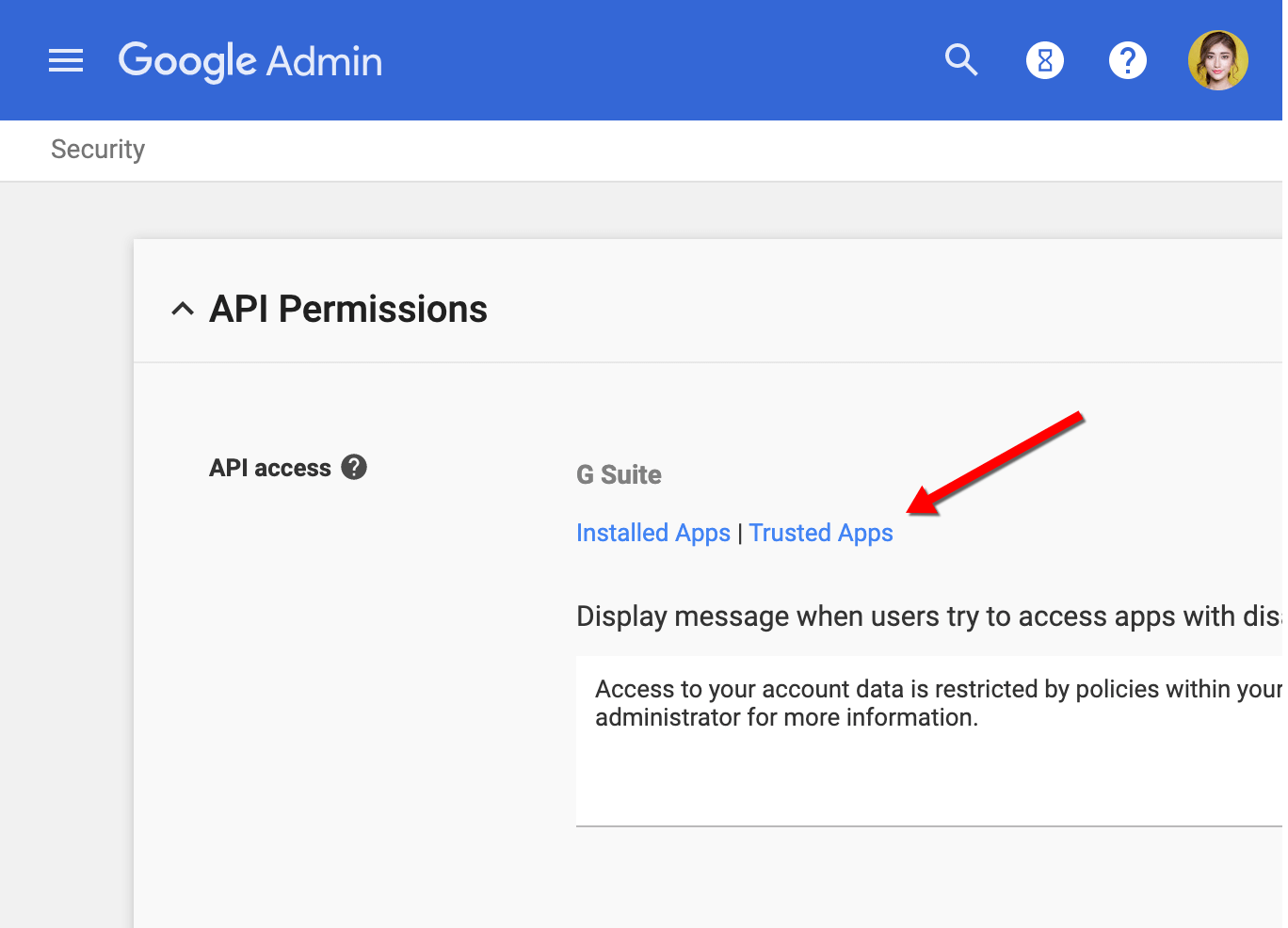
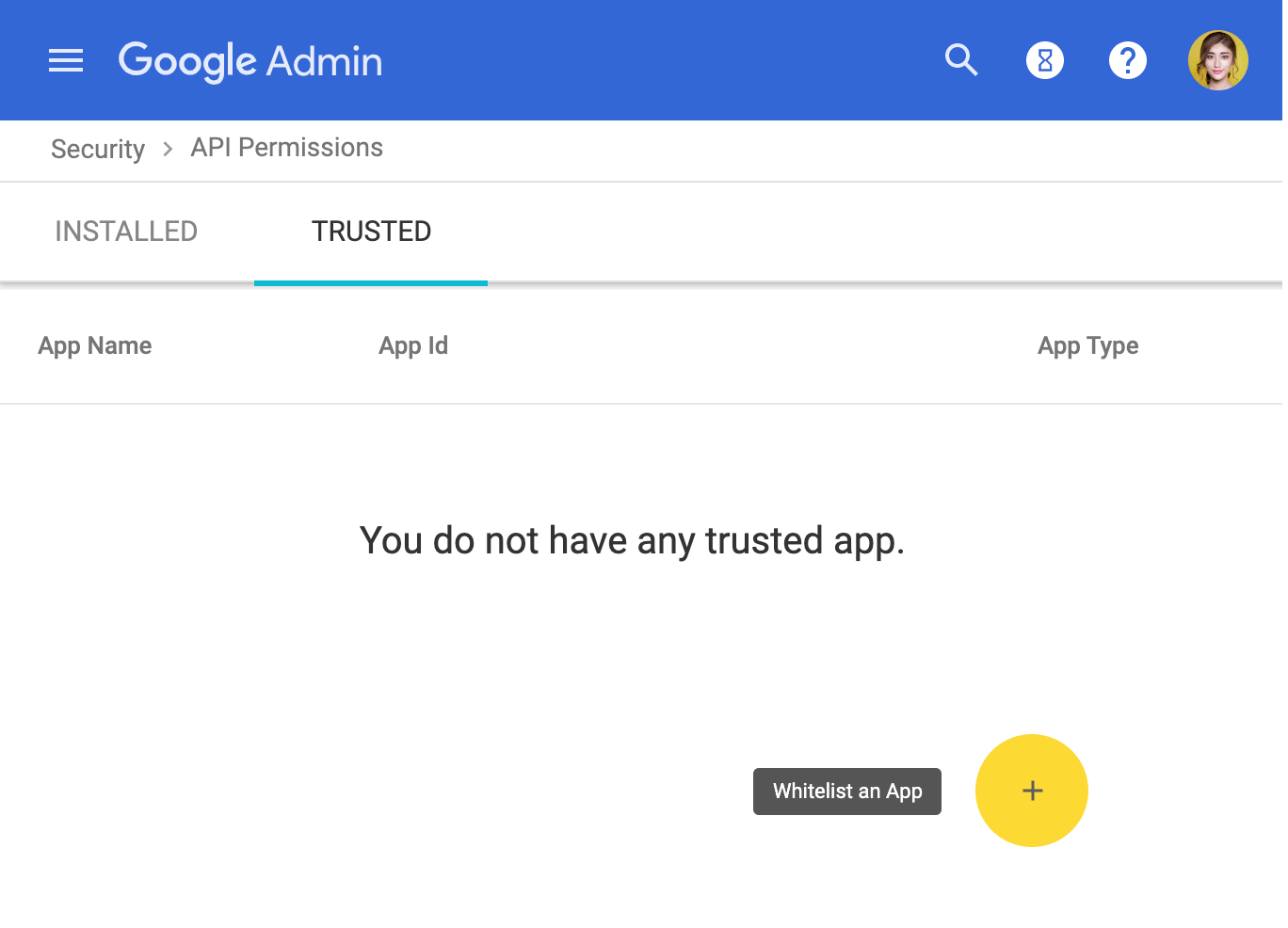
For Solve CRM
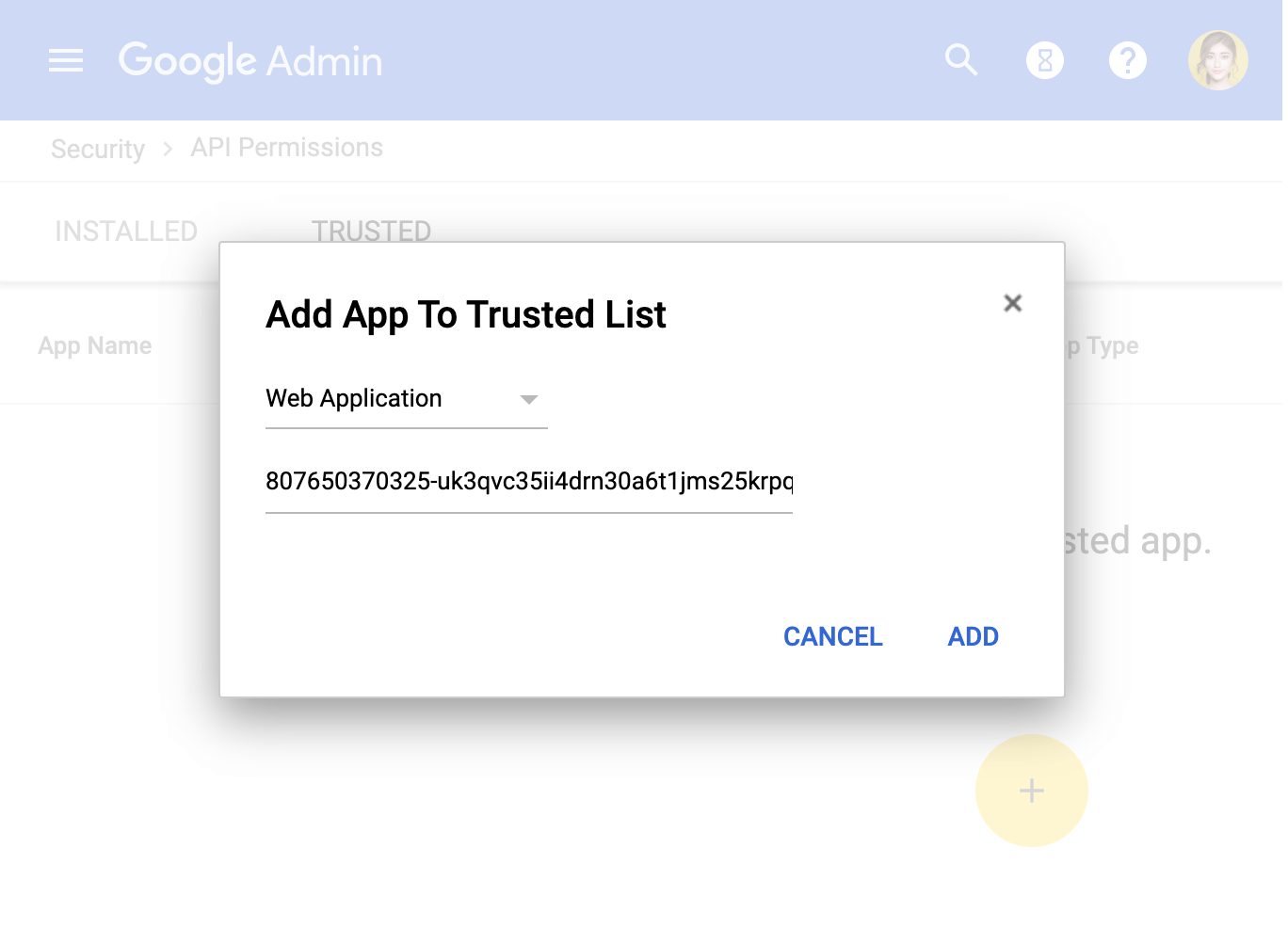
For Solve Client Manager
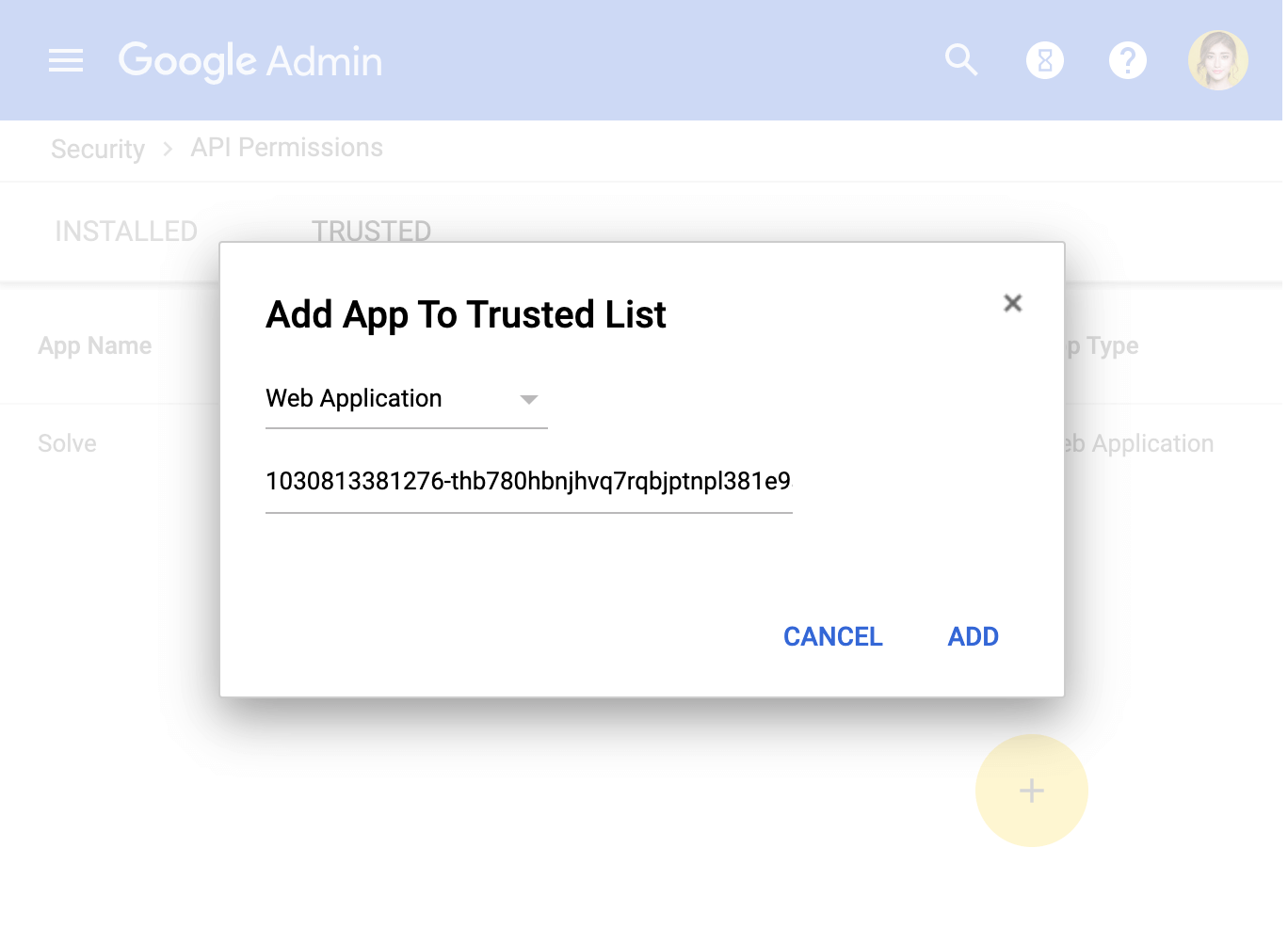
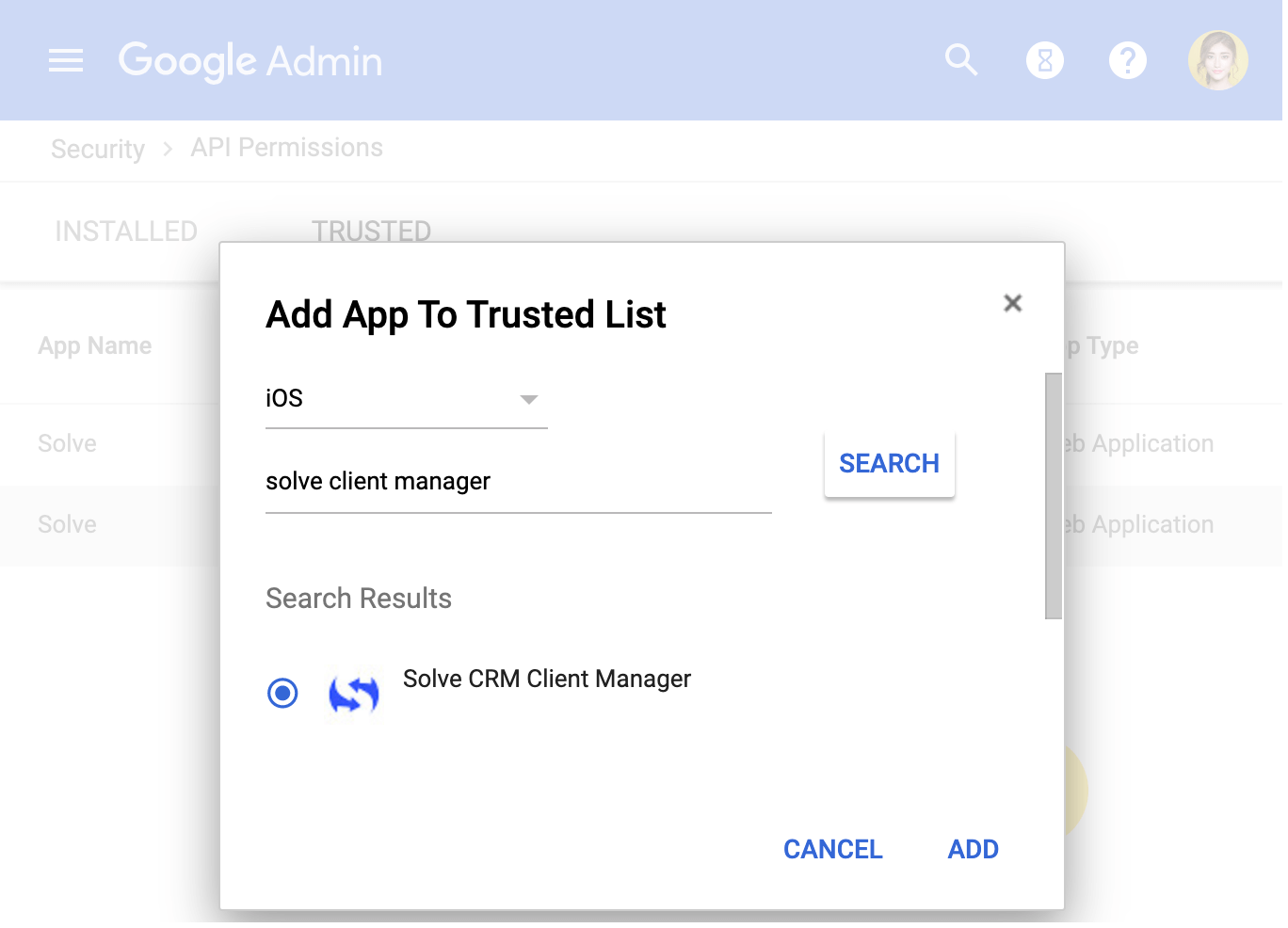
Both apps trusted