Solve Report Builder
For Google Sheets
Solve reports live inside Google Sheets, where there are no constraints and an excess of powerful spreadsheet features (even Microsoft teams can use it).
Enable Sheets Add-onFree with any Solve subscription
Solve for Google Sheets provides the advanced capability to run both simple and deeply customized reports that can work with anything Google Sheets connects to.
Examples
Service
Display queued work for each service staff and which work orders they’re closing.
Detect patterns in service history to meet regulatory or safety requirements while exposing opportunities for condition-based maintenance.
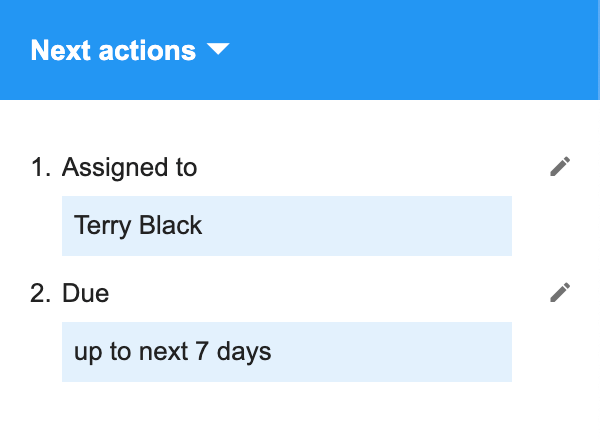
Sales
Monitor the status of the company’s deal-flow.
Develop pipeline and funnel sales reports to understand what needs attention to ensure a steady flow of sales and a continually engaged team.
Segment accounts into lists for review or marketing campaigns.
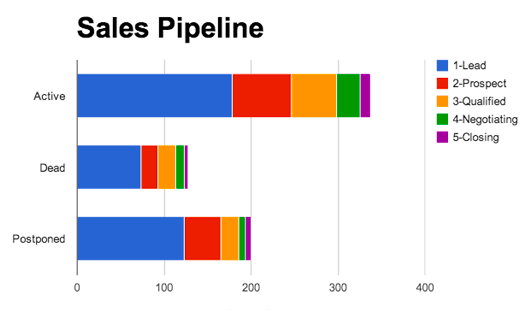
Time tracking
Track time spent around each customer, project or case to understand it’s profitability, capture every billable hour, and make price adjustments to the next quote.
Follow where staff spend their time, how many hours they billed, and what jobs they completed in a given time period.
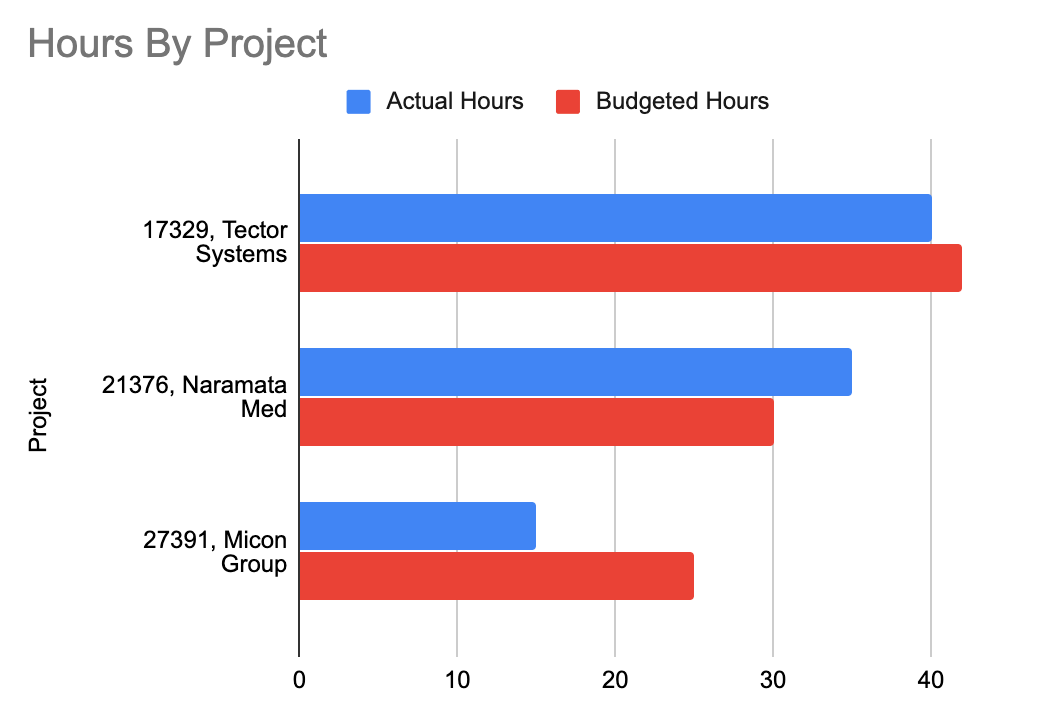
Audit
Understand which accounts are getting attention, how the work is going, and who did what, when and where, with an automatic feed providing insight into each staff member’s daily flow.
Provide service history to stakeholders as proof of compliance and completed work.
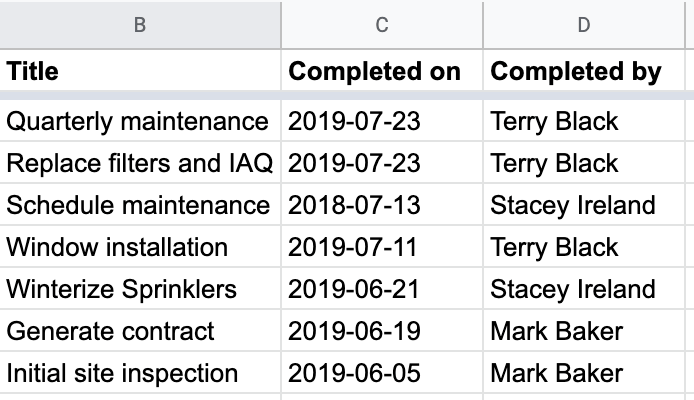
Ad-hoc
Find answers to precise questions, with enterprise-level multi-search criteria that can transpose and integrate data across multiple searches. For example, providing a specific list of customers who had a particular type of project.
Save multi-criteria searches to provide the team with instant access to very customized views.
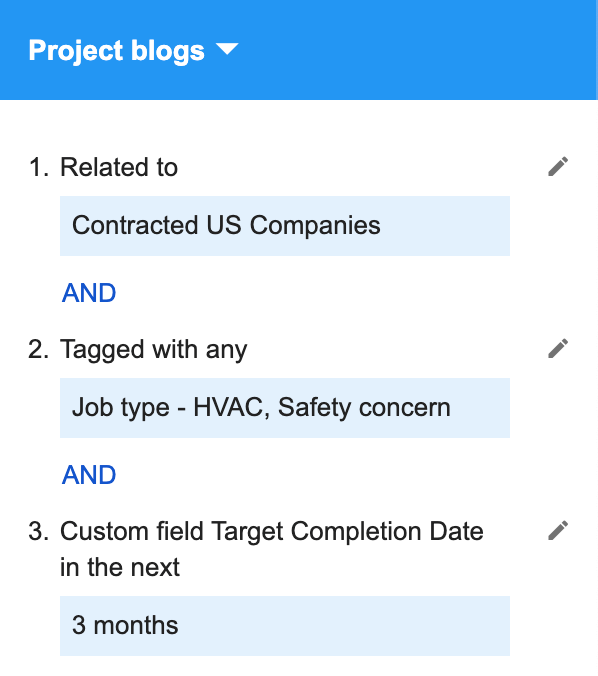
Tip: Summarize multiple Google Sheets reports into an interactive dashboard using Google Data Studio.